python中不同的CSV功能和使用
2021-02-25 17:22:485655浏览 · 0收藏 · 0评论
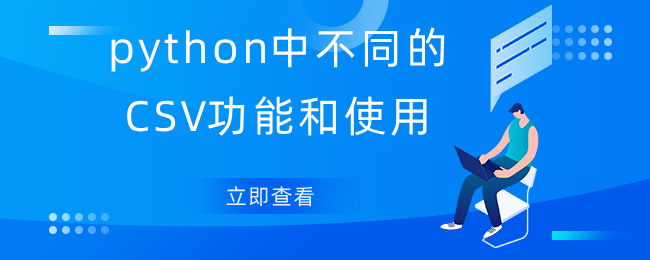
在之前的文章中介绍过为什么python学习中会使用CSV文件格式?这边文章将会详细介绍python中不同的CSV功能和使用。
一、CSV模块功能
在CSV模块下,可以找到以下功能
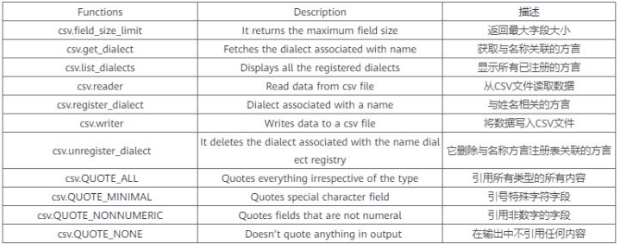
二、Python中CSV文件操作
加载CSV文件后,您可以执行多种操作。将在Python中显示对CSV文件的读取和写入操作
在Python中读取CSV文件:
import csv
with open('Titanic.csv','r') as csv_file: #Opens the file in read mode
csv_reader = csv.reader(csv_file) # Making use of reader method for reading the file
for line in csv_reader: #Iterate through the loop to read line by line
print(line)用Python写入CSV文件:
import csv
with open('Titanic.csv', 'r') as csv_file:
csv_reader = csv.reader(csv_file)
with open('new_Titanic.csv', 'w') as new_file: # Open a new file named 'new_titanic.csv' under write mode
csv_writer = csv.writer(new_file, delimiter=';') #making use of write method
for line in csv_reader: # for each file in csv_reader
csv_writer.writerow(line) #writing out to a new file from each line of the original file读取CSV文件作为字典
import csv
with open('Titanic.csv','r') as csv_file: #Open the file in read mode
csv_reader = csv.DictReader(csv_file) #use dictreader method to reade the file in dictionary
for line in csv_reader: #Iterate through the loop to read line by line
print(line)作为字典写入CSV文件
import csv
mydict = [{'Passenger':'1', 'Id':'0', 'Survived':'3'}, #key-value pairs as dictionary obj
{'Passenger':'2', 'Id':'1', 'Survived':'1'},
{'Passenger':'3', 'Id':'1', 'Survived':'3'}]
fields = ['Passenger', 'Id', 'Survived'] #field names
filename = 'new_Titanic.csv' #name of csv file
with open('new_Titanic.csv', 'w')as new_csv_file: #open a new file 'new_titanic,csv' under write mode
writer = csv.DictWriter(new_csv_file, fieldnames=fields)
writer.writeheader() #writing the headers(field names)
writer.writerows(mydict) #writing data rows 
关注公众号,随时随地在线学习
python学习网
认证0级讲师