js对象模式如何理解
小妮浅浅
2021-10-26 10:30:0316755浏览 · 0收藏 · 0评论
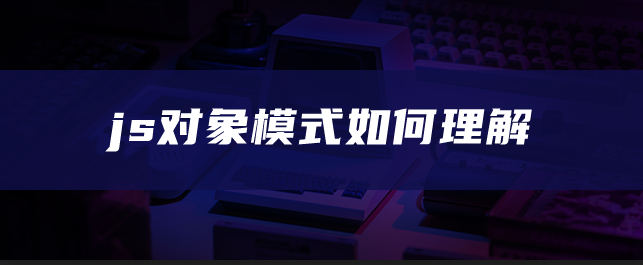
1、匹配对象。如果有省略号,对象可以有更多的属性。
2、只检测自己的属性(Object.keys),忽略原型中的属性。对象语法支持特殊识别属性,快速属性,属性不支持尾逗号。
实例
test("value object", () => {
let input = '{}'
let y = match(input)
let v = y({})
let w = y({ x: 0 })
expect(v).toEqual(true)
expect(w).toEqual(false)
})
test("object ELLIPSIS", () => {
let input = '{...}'
let y = match(input)
let v = y({})
let w = y({ x: 0 })
let p = y([])
expect(v).toEqual(true)
expect(w).toEqual(true)
expect(p).toEqual(false)
})
test("object properties", () => {
let input = '{x}'
let y = match(input)
let v = y({ x: 0 })
let w = y([null, 1])
expect(v).toEqual(true)
expect(w).toEqual(false)
})
test("object properties ELLIPSIS", () => {
let input = '{x,...}'
let y = match(input)
let v = y({ x: 0, y: 1 })
let w = y({})
expect(v).toEqual(true)
expect(w).toEqual(false)
})
test("properties properties prop", () => {
let input = '{x,y}'
let y = match(input)
let v = y({ x: 0, y: 1 })
let w = y({})
expect(v).toEqual(true)
expect(w).toEqual(false)
})
test("prop key value", () => {
let input = '{x:null}'
let y = match(input)
let v = y({ x: null })
let w = y([null, 1])
expect(v).toEqual(true)
expect(w).toEqual(false)
})
test("key QUOTE", () => {
let input = '{"1":null}'
let y = match(input)
let v = y({ '1': null })
let w = y([null, 1])
expect(v).toEqual(true)
expect(w).toEqual(false)
})以上就是js对象模式的理解,希望对大家有所帮助。更多js学习指路:js教程

关注公众号,随时随地在线学习