css普通兄弟选择器如何理解
小妮浅浅
2021-10-23 19:10:178357浏览 · 0收藏 · 0评论
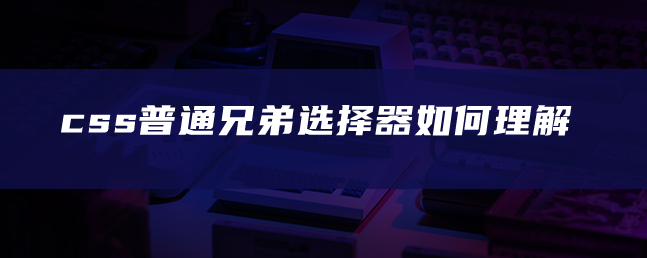
1、CSS普通兄弟选择器是指所有连接到另一个元素的元素,两者都有相同的父元素。
2、普通兄弟选择器使用波浪号(~)作为普通兄弟的结合符。
实例
<!DOCTYPE html>
<html>
<head>
<meta charset="UTF-8">
<meta name="viewport" content="width=device-width, initial-scale=1.0">
<title>普通兄弟选择器</title>
<style>
.ancestor {
width: 500px;
height: 300px;
}
.parent {
width: 300px;
height: 200px;
}
.child {
width: 200px;
height: 100px;
}
/* 定位的是 .child1 的后面兄弟为 div 的元素 */
.child1~div {
background-color: lightcoral;
}
</style>
</head>
<body>
<div>
this is ancestor.
<div>
this is parent.
<div>this is child0.</div>
<div>this is child1.</div>
<div>this is child2.</div>
<div>this is child3.</div>
</div>
</div>
</body>
</html>以上就是css普通兄弟选择器的理解,希望对大家有所帮助。更多css学习指路:css教程

关注公众号,随时随地在线学习