怎么选择spyder的python版本?
yang
2020-02-24 14:52:2815479浏览 · 0收藏 · 0评论

选择spyder使用python版本的方法:(推荐:spyder使用教程)
在spyder菜单栏依次选择tools-Preferences,然后在Preferences中选择“Run”,在“Console”中选择第二个选项。
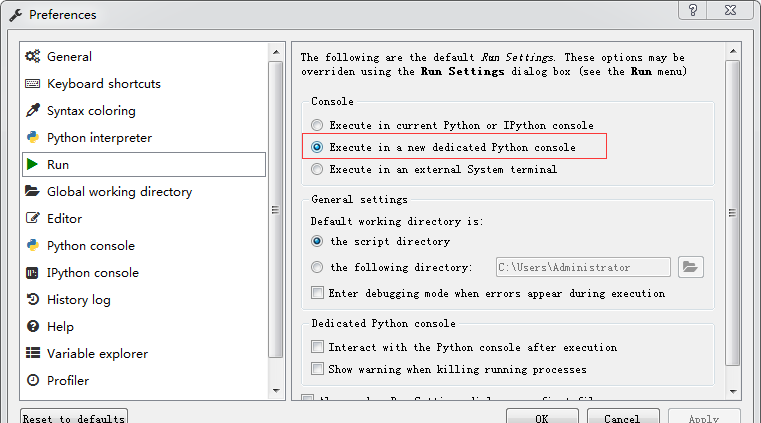
在spyder中选择python版本的方法:
点击Preferences中的“Python interprter”,将第二项Use the following Python interpreter,改为你的python环境路径即可。
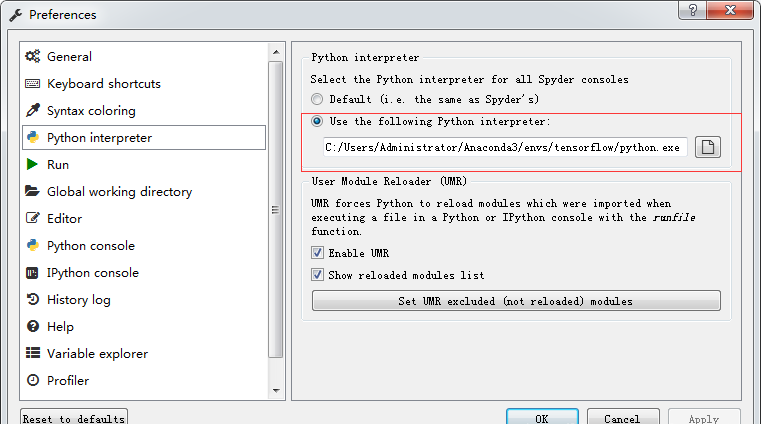
更多python知识请关注python视频教程。

关注公众号,随时随地在线学习