Python int()使用小结
宋雪维
2020-12-05 20:10:236687浏览 · 0收藏 · 0评论
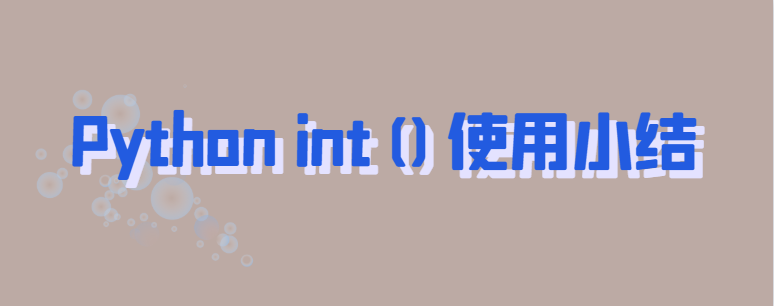
Python int()使用小结
int()的基本语法格式是int(x,[base=10]),其中base可以省略
int()的作用是把不同进制的数字或数字字符串转为十进制整数。使用中,其行为,参数有一些tricky,需要特别注意。
不带参数返回0,即int()
>>> int() 0
取整是简单截断,不是四舍五入,如int(1.5) = 1
>>> int(1.5) 1
参数可以是整数,浮点数,或算术表达式如100/3,但不能是复数,如1+2j
>>> int(3) 3 >>> int(3.5) 3 >>> int(100/3) 33 >>> int(1+2j) Traceback (most recent call last): File "<pyshell#0>", line 1, in <module> int(1+2j) TypeError: can't convert complex to int
数字字符串可以是整数字符串如’123’,但不能是算术表达式字符串如’100/3’,或字符形式的浮点数如’1.5’
>>> int('123')
123
>>> int(100/3)
33
>>> int('100/3')
Traceback (most recent call last):
File "<pyshell#2>", line 1, in <module>
int('100/3')
ValueError: invalid literal for int() with base 10: '100/3'
>>> int('1.5')
Traceback (most recent call last):
File "<pyshell#6>", line 1, in <module>
int('1.5')
ValueError: invalid literal for int() with base 10: '1.5'base缺省值是10,表示十进制,如果包括base参数,则前面的x必须是符合当前进制的数字字符串
此时int的作用是把base进制代表的数字字符串x,转换为10进制数
>>> int('45',8)# 把8进制'45'转换为十进制数37
37
>>> int('ab',16) #
171
>>> int(45,8)
Traceback (most recent call last):
File "<pyshell#8>", line 1, in <module>
int(45,8)
TypeError: int() can't convert non-string with explicit base
>>> int(ab,16)
Traceback (most recent call last):
File "<pyshell#9>", line 1, in <module>
int(ab,16)
NameError: name 'ab' is not defined本文转载自:https://blog.csdn.net/

关注公众号,随时随地在线学习