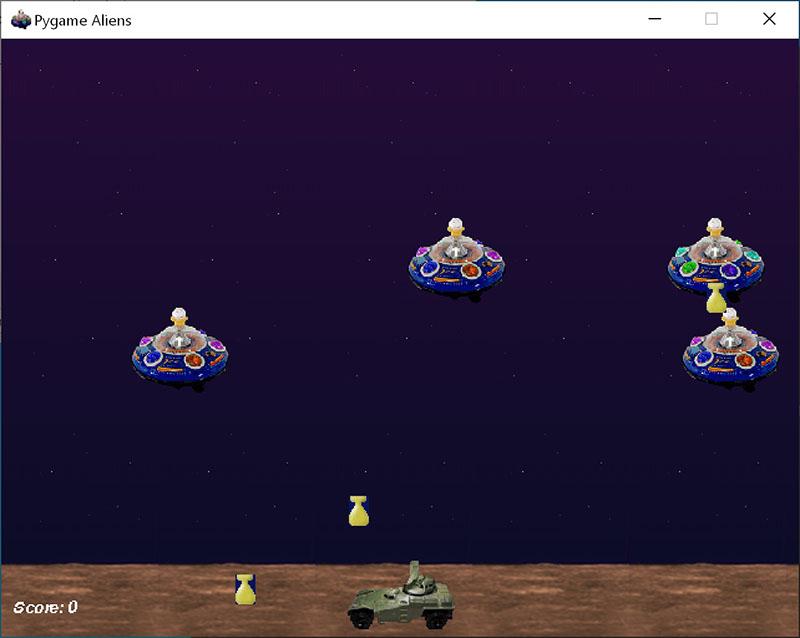
Pygame 是一种流行的 Python 包,用于编写游戏-鼓励学生学习编程,同时创建有趣的东西。 Pygame 在新窗口中显示图形,因此它将无法在 WSL 的命令行方法下运行。 但是,如果您通过本教程中所述的 Microsoft Store 安装了 Python,它将正常工作。
1.安装 Python 后,请通过键入 python -m pip install -U pygame --user,从命令行(或 VS Code 中的终端)安装 pygame。
2.通过运行示例游戏来测试安装: python -m pygame.examples.aliens
3.一切正常,游戏就会打开一个窗口。 完成播放后,关闭窗口。
下面介绍了如何开始编写自己的游戏。
1.打开 PowerShell (或 Windows 命令提示符)并创建一个名为 "弹跳" 的空文件夹。 导航到此文件夹并创建一个名为 "bounce.py" 的文件。 在 VS Code 中打开文件夹:
mkdir bounce cd bounce new-item bounce.py code .
2.使用 "VS Code",输入以下 Python 代码(或复制并粘贴):
import sys, pygame pygame.init() size = width, height = 640, 480 dx = 1 dy = 1 x= 163 y = 120 black = (0,0,0) white = (255,255,255) screen = pygame.display.set_mode(size) while 1: for event in pygame.event.get(): if event.type == pygame.QUIT: sys.exit() x += dx y += dy if x < 0 or x > width: dx = -dx if y < 0 or y > height: dy = -dy screen.fill(black) pygame.draw.circle(screen, white, (x,y), 8) pygame.display.flip()
3.将其另存为: bounce.py。
4.从 PowerShell 终端,通过输入以下内容来运行它: python bounce.py。
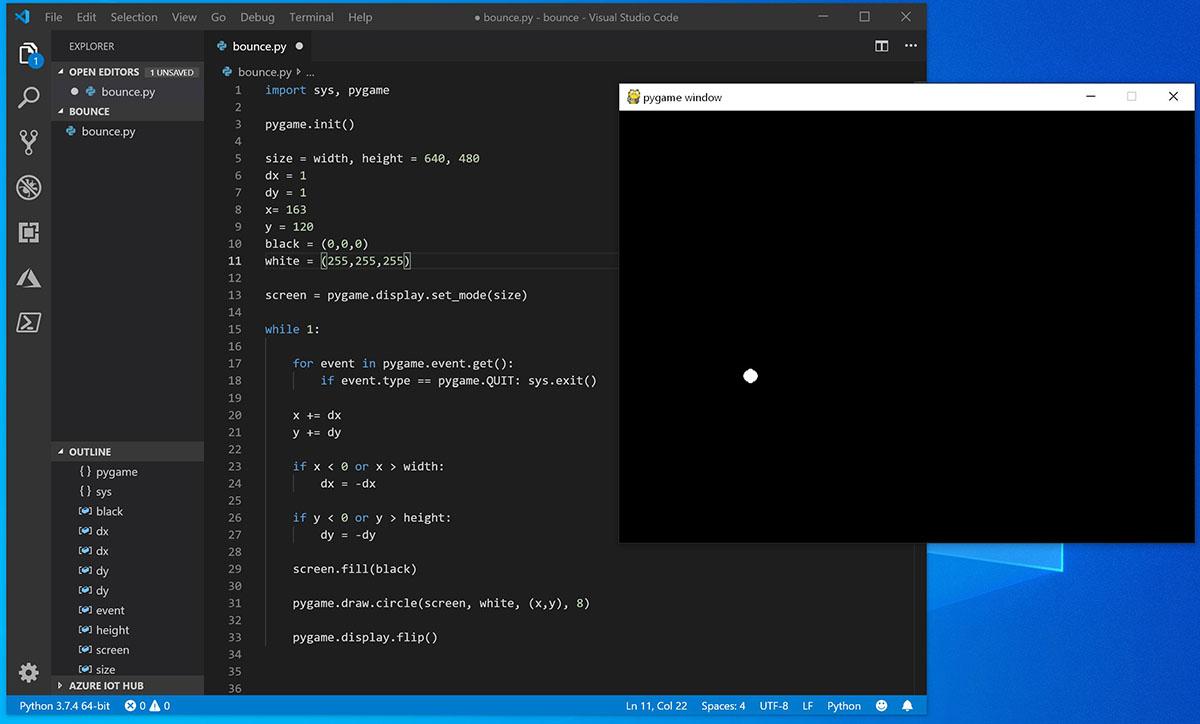 请尝试调整某些数字,以查看它们对弹跳球的影响。
请尝试调整某些数字,以查看它们对弹跳球的影响。
阅读有关通过 pygame 在pygame.org编写游戏的详细信息。

 第1章 初学者入门
第1章 初学者入门